How to edit pdfs with power pdf
Today’s business world sees professionals from all industries work with PDF documents. Often, those documents need to be signed, but the process of printing them out, signing them, and sending scanned copies where they need to go is too time-consuming. Instead, businesses need a way to review, edit, sign, and create PDFs that happens almost instantly. Kofax Power PDF provides these benefits, as it empowers your employees to create and share information using PDFs securely.
We designed this program to plug into your business easily. Your employees can learn how to use it immediately thanks to the intuitive design of all the features. Below, we review the uncomplicated method your employees will use to edit
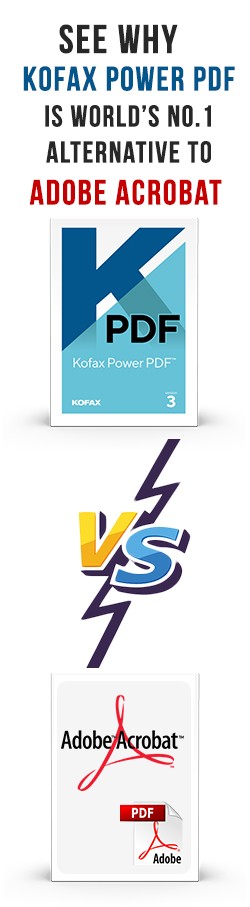
PDFs with Power PDF.
The Simple Step-by-Step Process to Edit PDFs with Power PDF
It’s astoundingly easy to edit PDFs with Power PDF:
- Open the PDF you’d like to edit in Power PDF
- Select the “Edit Text” or “Edit Object” option under “Edit” on the Ribbon for text and images or illustrations respectively
- Double click on the text or object you’d like to edit
Immediately, you’ll be able to edit any text or any object on your PDF. After you’ve used Power PDF to make your edits, you’ll be wondering why it wasn’t this easy to edit PDFs before.
How power pdf helps you with pdf editing
Despite the simplicity of the steps above, you wield a lot of power and flexibility when you edit PDFs with Power PDF. As mentioned above, you can revise any text, anywhere on the document. Here are several ways that Power PDF can help you with PDF editing:
- If you have physical copies of documents and need to copy the information before editing it, Power PDF can help you. Previously, you’d have to retype the text in from the original document manually, then make all your changes in a word processor. Now, with Power PDF, you can scan the document as a PDF and immediately begin typing to make your changes.
- Even though Power PDF gives you features you won’t find in the Microsoft Office Suite, your staff will find it a familiar product. The user-friendly design incorporates the design choices behind Microsoft products such as the Ribbon so that your team will be using Power PDF like professionals within minutes.
We’ve worked hard to design software that serves businesses’ needs. Ultimately, when you work with Power PDF, you’re using an affordable tool that has the power and flexibility you need to edit PDFs and other documents safely. Select the version of Power PDF that’s best suited to your business, whether you’re just getting started or have dozens of employees working with documents on a daily basis.