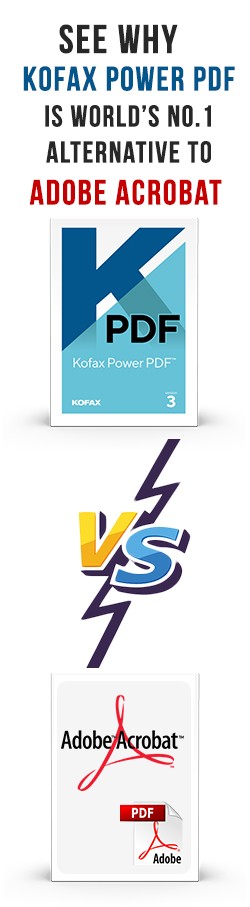How to use Kofax Power PDF
No matter what your company does, Power PDF can help you succeed. Let your team focus on the work you hired them to do. Meanwhile, our software permit them to work with the data in any format that makes sense for your business.
Convert JPG to PDF
There are situations in which your business may need to work with a JPG file. For example, you may seize an
image of a paper document with your mobile device, saving it as a JPG. However, that file format is not
safe, and it’s possible that those who receive the file may edit or otherwise cause problems with your file.
Despite the strained power and collision that digital technologies have, businesses often need specific or niche features that aren’t always so common. One such case is the need to convert PDF files into the Microsoft Excel format. Excel is a powerful tool to process and manipulate data, but it needs the correct input.
Converting PDFs to PowerPoint
It’s one thing to have all the information you need, but it’s another to present it in a way that works for your audience. Sometimes, however, you find the information exactly how you need it, but in a PDF format. One thing the PDF format cannot do (yet) is to animate the content so that the information is only displayed when the presenter desires. Thus, you need to make some changes.
Converting PDFs to Word
Historically, people have turned to PDF formats to protect their documents from being edited in word processors. This approach makes sense in a world where the data doesn’t change, but in your business, that’s not the case. Every day, you need to ensure that the information you work with is up-to-date as the circumstances change. The same goes for your user manuals, employee guidebooks, and client documents.
Edit PDFs with Power PDF
Today’s business world sees professionals from all industries work with PDF documents. Often, those documents need to be signed, but the process of printing them out, signing them, and sending scanned copies where they need to go is too time-consuming. Instead, businesses need a way to review, edit, sign, and create PDFs that happens almost instantly. Kofax Power PDF provides these benefits, as it empowers your employees to create and share information using PDFs securely.
Create an E-Signature with Kofax Power PDF
Modern organizations need the perfect blend of speed and security when completing business transactions. Just as in the past, you may operate under the assumption that you still need hand-signed documents from your clients and team members. In many cases, you can use digital versions of these documents, but require a PDF editor that empowers you to produce handwritten signatures that are backed by a certified digital identity.
Create and Manage PDF Security with Power PDF
Historically, the only way to protect PDFs has been to lock them with a password. While this is sufficient in some settings, it is not enough for industries that need to maintain the highest degree of security. Kofax Power PDF allows you to take a simple password approach or to use a more robust means of managing your PDF security.
Create fillable PDF form
Many businesses maintain various forms for employees, clients, and vendors. PDF documents are excellent resources to help you get these forms where they need to go. However, if you leave them as-is, these documents can delay your procedures or cause annoyance for the recipients. Kofax Power PDF can take any PDF and create a fillable form from it with a simple, intuitive process.
Create tables and bookmarks in PDFs
When you combine multiple files into a single PDF that PDF often contains a lot of information that may be difficult to search through. Alternatively, your clients or vendors may give you a large PDF that lacks a table of contents. This difficulty is most common in situations with forms or terms repeated throughout a document.
Merge or Split PDFs with Kofax Power PDF
Many projects go through repeated changes throughout development. As your team collaborates on their objectives, they often produce and work on multiple PDFs. Ultimately, the final results must incorporate each of the PDFs that make up the final project documents.